How to Troubleshoot the “Upgrade to PRO” Issue in Cleaner-App
Some customers report they could not use the Upgrade to PRO, due to App Store problems.
Typically that happens if you use multiple Apple ID accounts on the Mac, you have changed the App Store country or use a VPN.
There are two ways to resolve the issue, see below.
- Way 1. Contact Mac App Store support and ask them to help you to proceed with the Upgrade to PRO in-app purchase. If you can’t fill the form, use the alternate Apple support link.
- Way 2. Follow our step-by-step guide below to reset App Store cache, get the application and Upgrade to PRO.
*Before you start, check if you have enough funds to upgrade.
Reset App Store cache and get Cleaner-App PRO
Since the version 10.13 of macOS, some users face the App Store issue when the In-App Purchase option doesn’t work. Also, this may happen due to other reasons, for example, when a user switches the country of the App Store or uses different Apple accounts while purchasing any application. In this article, you will learn how to solve the issue when you want to upgrade Cleaner-App to the Pro version.
- First, make sure you have enough money to make a purchase. For this, launch App Store, go to your Account section → Payment Information and check what type of payment you registered there.
- Then make sure you’re making your in-App purchase with the same Apple ID you used to download the application.
If the first suggestion didn’t help, go to the next steps:
-
- Sign out from your account and quit the App Store app.
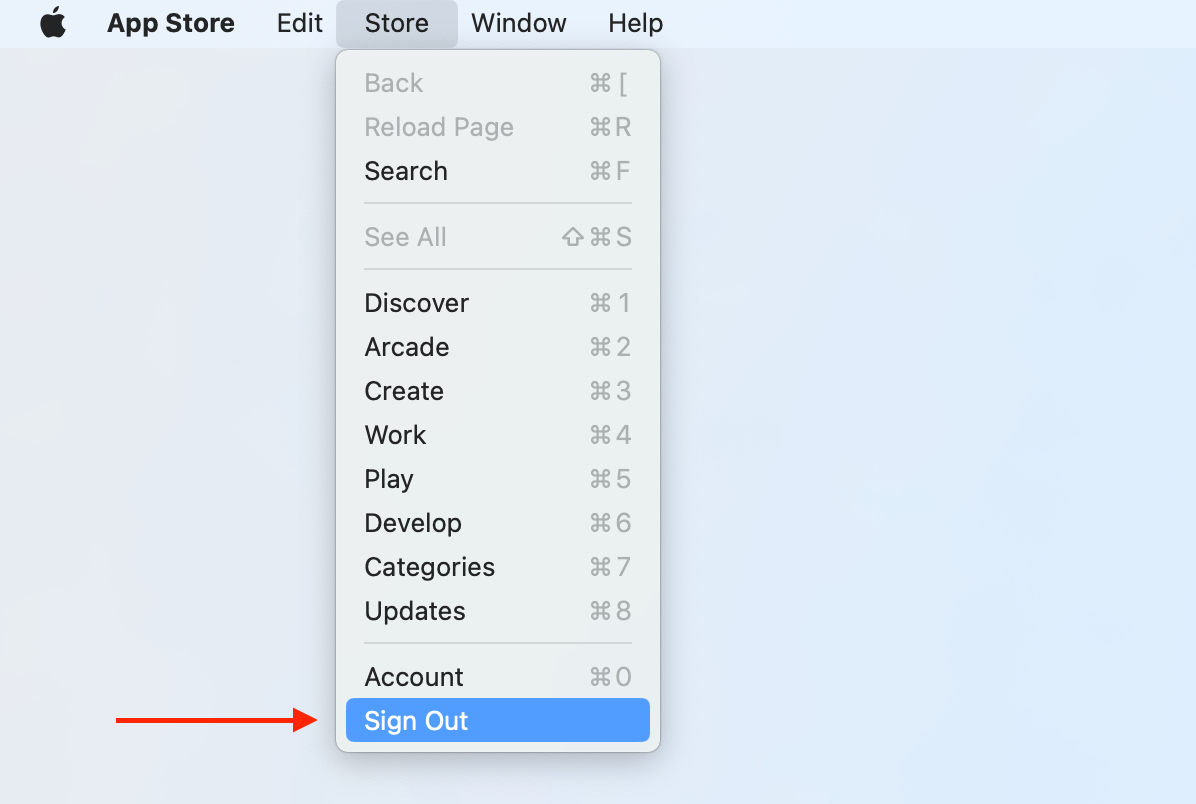
-
- Then go to the Applications folder and remove Cleaner-App to the Trash.
- Open the Finder window → Go to the system hidden Library folder → Preferences.
Find and remove the com.apple.appstore.plist file.
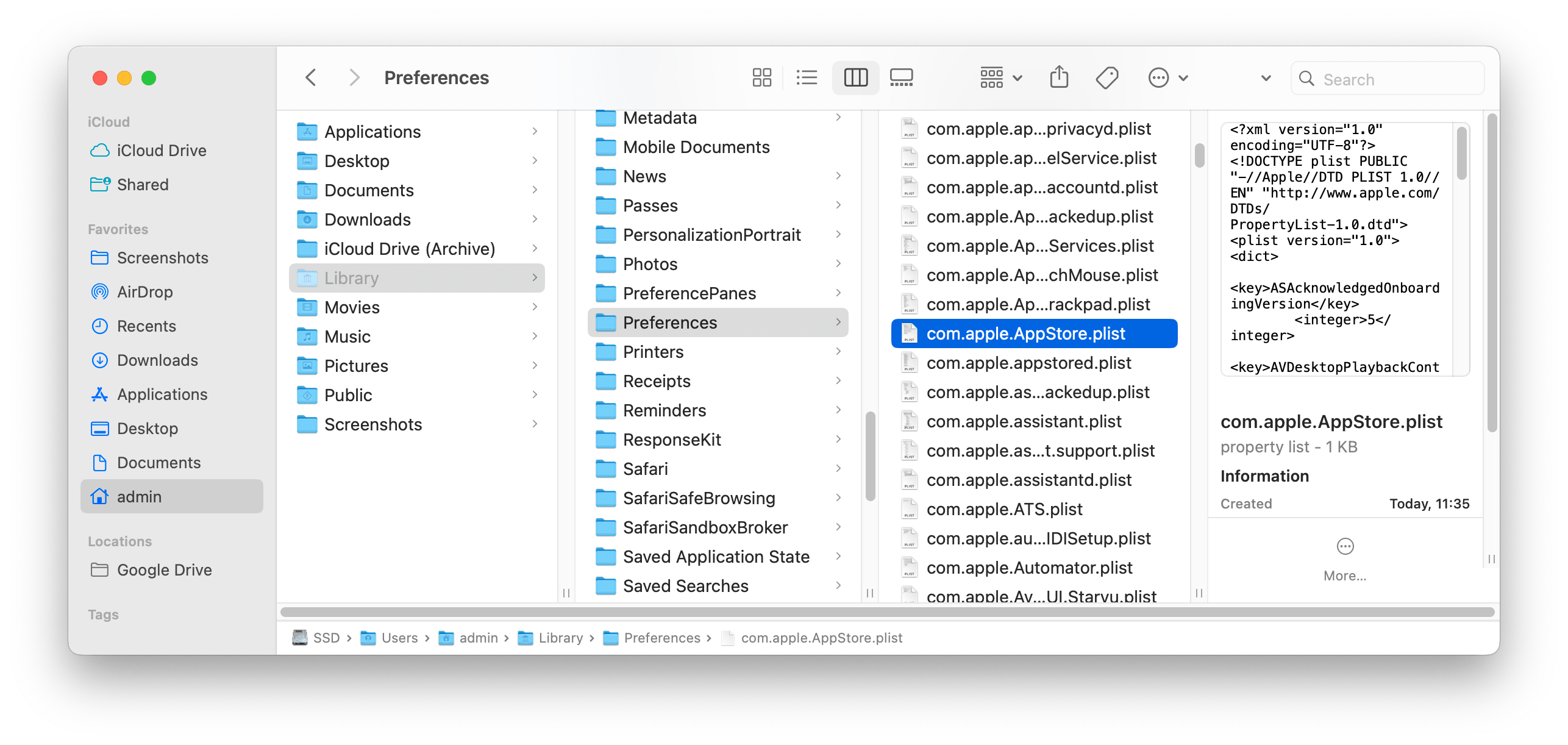
- Restart your Mac.
- According to the Apple Support page, these steps will help to solve the App Store issues.
Now you should be able to purchase and restore your apps. So again sign in to your account in the App Store.
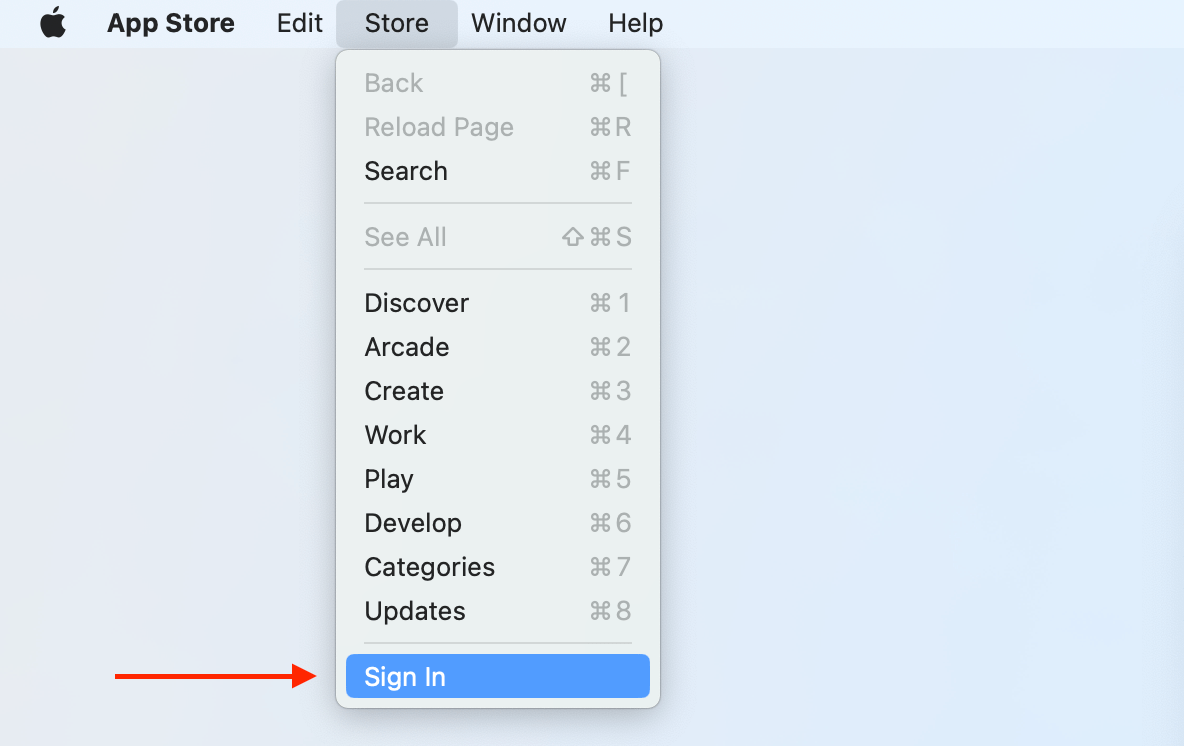
- Download Cleaner-App from Mac App Store. Launch the app and click Upgrade to Pro.
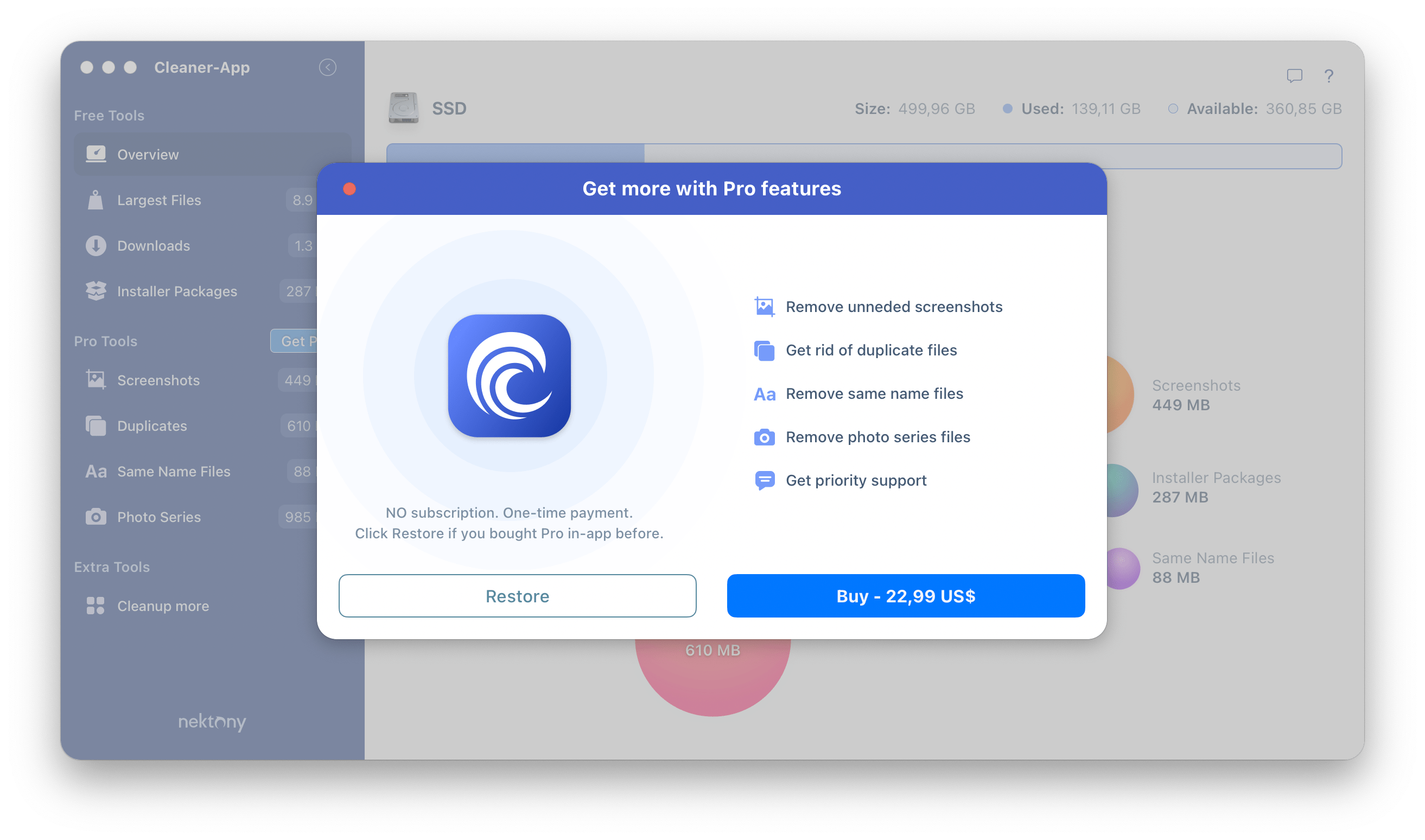
This time, the purchase should be completed successfully.
If you have any questions, contact Nektony Support Team at [email protected]. We help to solve any critical question as soon as possible.
